

ΠΡΟΪΟΝ
ΛΥΣΕΙΣ
ανά περίπτωση χρήσης
μάθετε περισσότερα
ΠρότυπαBlogΒίντεοYoutubeΤΙΜΟΛΌΓΗΣΗ
ΠΟΡΟΙ
ΚΟΙΝΌΤΗΤΕΣ ΚΑΙ ΜΈΣΑ ΚΟΙΝΩΝΙΚΉΣ ΔΙΚΤΎΩΣΗΣ
ΣΥΝΕΡΓΑΤΕΣ
Βελτιστοποιήστε τη διαδικασία παρακολούθησης του ιστότοπού σας με τη ροή εργασίας αυτοματισμού του Latenode. Παραμείνετε προληπτικοί και εξασφαλίστε απρόσκοπτη απόδοση.

Are you tired of manually checking your website's performance and status? Do you wish for a seamless solution that keeps you informed in real-time? Look no further! With Latenode's Headless Browser and Telegram Bot integration, you can set up your own website monitoring service in just 5 minutes. Not only will you be able to monitor the activity of your website, but you'll also receive instant notifications the moment your site experiences any errors or downtime. In this guide, we'll walk you through the step-by-step process of creating this automation workflow.

Enable Group Chat Invitations:
Add Bot to a Group Chat:
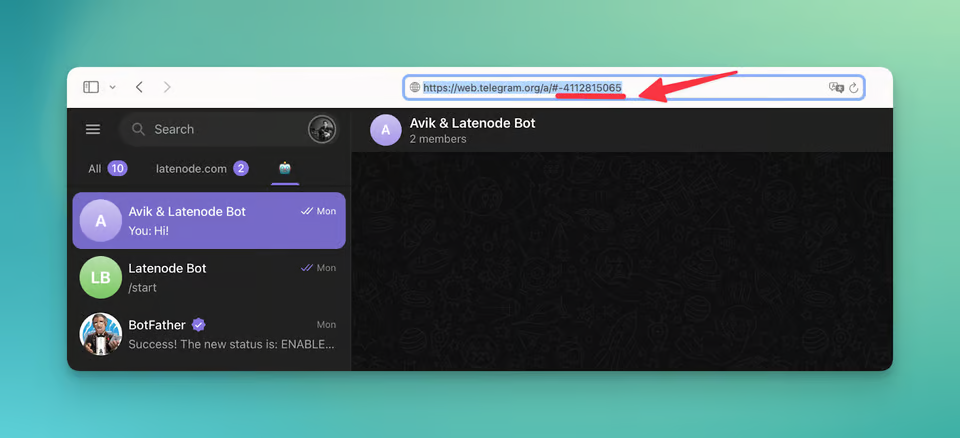

Log in to Latenode.com:
Create a New Scenario:
Configure Triggers:
Implement Headless Browser:
Here’s the code I’m using:
This is just a simple example. You can build up any logic here, Latenode’s Headless browser is giving you a huge variety of possibilities with a Puppeteer library.
Set Up Telegram Nodes:
Configure Telegram Nodes:
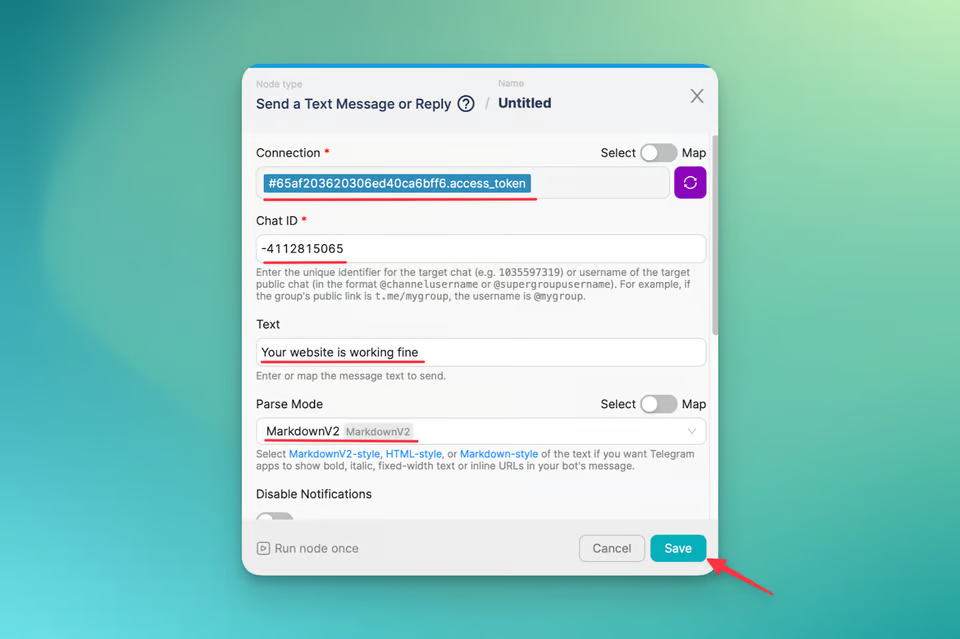
Save and Deploy
Congratulations! You've successfully created your own webpage monitoring workflow using Latenode. With this automation in place, you'll receive real-time updates on your website's performance directly to your Telegram group chat. Feel free to customize and adapt the scenario to suit your specific needs, whether you want to monitor website changes or monitor a website for changes.
Join our Discord Channel for support and to connect with other low-code enthusiasts. The possibilities for automation are endless, and we're excited to have you join us on this journey!
Ναι, το Latenode έχει σχεδιαστεί για χρήστες όλων των επιπέδων δεξιοτήτων. Προσφέρει προηγμένα χαρακτηριστικά για όσους είναι γνώστες της JavaScript και διαισθητικά οπτικά εργαλεία και βοήθεια τεχνητής νοημοσύνης για αρχάριους. Είτε είστε έμπειρος προγραμματιστής είτε αρχάριος, το Latenode παρέχει μια φιλική προς το χρήστη εμπειρία προσαρμοσμένη στο επίπεδο δεξιοτήτων σας.
Ναι, το Latenode υποστηρίζει την ενσωμάτωση με ένα ευρύ φάσμα υπηρεσιών και API τρίτων. Μπορείτε να συνδέσετε το Latenode με διάφορες διαδικτυακές πλατφόρμες, βάσεις δεδομένων και συστήματα λογισμικού για την αυτοματοποίηση της μεταφοράς δεδομένων, την ενεργοποίηση ενεργειών και τον εξορθολογισμό των ροών εργασίας. Το Latenode παρέχει επίσης εργαλεία και πόρους για τη διευκόλυνση της διαδικασίας ολοκλήρωσης.
Ναι, το Latenode προσφέρει μια δωρεάν έκδοση που σας επιτρέπει να εξερευνήσετε τις δυνατότητές του. Αυτή η έκδοση περιλαμβάνει ένα υποσύνολο των δυνατοτήτων του Latenode, επιτρέποντάς σας να ξεκινήσετε με την αυτοματοποίηση και να βιώσετε τα οφέλη της. Στη συνέχεια, μπορείτε να αποφασίσετε αν θα αναβαθμίσετε σε ένα επί πληρωμή πρόγραμμα για πρόσθετες δυνατότητες και πόρους.
Latenode είναι ένα ορατό και διαισθητικό εργαλείο αυτοματοποίησης που έχει σχεδιαστεί για να δίνει τη δυνατότητα στους πελάτες να βελτιώσουν τις ροές εργασίας τους μέσω της αυτοματοποίησης. Επιτρέπει στους πελάτες να δημιουργούν μηχανογραφημένες στρατηγικές μέσω της σύνδεσης διαφορετικών προσφορών στο διαδίκτυο και συσκευών, επιτρέποντάς τους να αυτοματοποιούν τις υποχρεώσεις και να διακοσμούν με επιτυχία την παραγωγικότητα.
By integrating all your marketing tools in one place through data integration, Latenode helps you gain a comprehensive view of your operations. This enables you to identify potential opportunities more easily and make informed decisions based on accurate data.