

ΠΡΟΪΟΝ
ΛΥΣΕΙΣ
ανά περίπτωση χρήσης
μάθετε περισσότερα
ΠρότυπαBlogΒίντεοYoutubeΤΙΜΟΛΌΓΗΣΗ
ΠΟΡΟΙ
ΚΟΙΝΌΤΗΤΕΣ ΚΑΙ ΜΈΣΑ ΚΟΙΝΩΝΙΚΉΣ ΔΙΚΤΎΩΣΗΣ
ΣΥΝΕΡΓΑΤΕΣ
Βελτιώστε την εξυπηρέτηση των πελατών σας με τον βοηθό τεχνητής νοημοσύνης για την απάντηση στο ηλεκτρονικό ταχυδρομείο. Εξοικονομήστε χρόνο και πόρους αυτοματοποιώντας τις απαντήσεις ηλεκτρονικού ταχυδρομείου και παρέχοντας εξαιρετική υποστήριξη. Ξεκινήστε τώρα!



In manual customer support, businesses often struggle with delays in responses and limited availability, which can lead to decreased customer satisfaction and loss of potential revenue. However, with AI in customer support, embodied in an AI-powered customer service system, these challenges are alleviated. AI-based customer support enables businesses to provide round-the-clock support, ensuring prompt responses to customer inquiries at any hour. This not only enhances efficiency but also boosts customer satisfaction levels. By leveraging AI customer services, companies can overcome the limitations of manual support and maintain a competitive edge in the market. Additionally, AI chat support facilitates personalized interactions, further enhancing the customer experience.
By following the detailed step-by-step instructions outlined below, you'll be able to set up your own automated email response system in no time. This system will enable your customer support chatbot AI Assistant to handle customer inquiries seamlessly, referencing attached files as needed to provide comprehensive answers.
Let's dive in and see how to create this powerful tool to enhance your ai customer support workflow.
Log in and Navigate to Assistants:
Create a New Assistant:

Add Files:
Generate API Key:
Now, we'll set up the automation scenario in Latenode with Ai for customer service, incorporating chatbot customer support.

Authorization Token:
Create Scenario:
Creating a Thread:
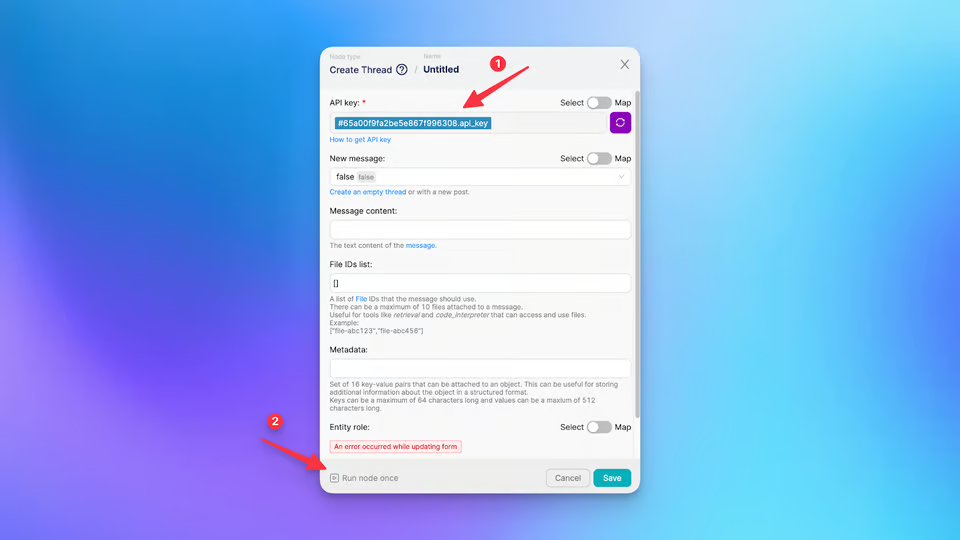
Schedule Trigger:

Get List of Messages:
Iterator:
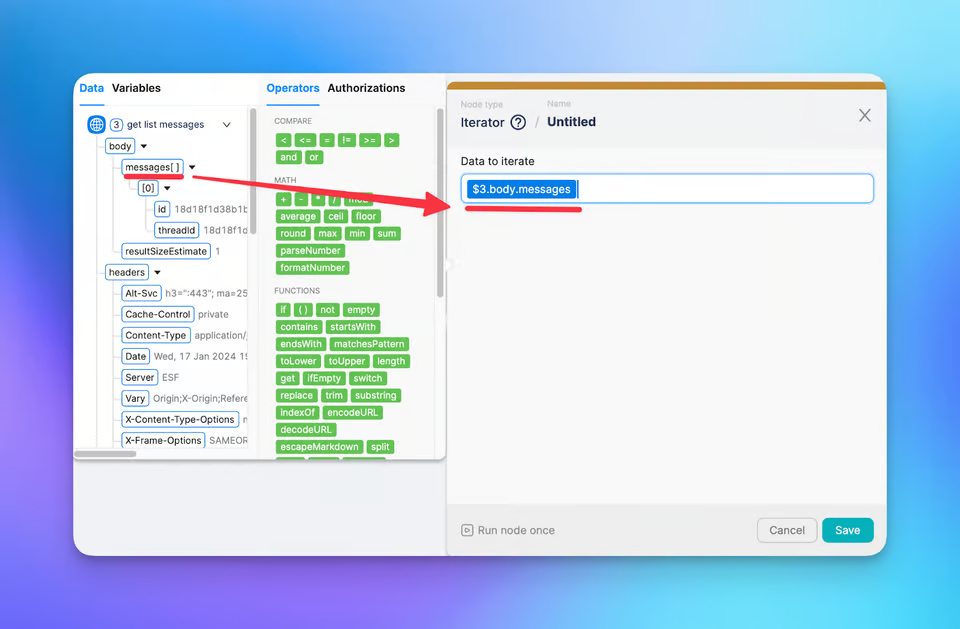
Get Messages:
JavaScript Node:

Create Message:

Create Run:
Gmail Node:
Modify Messages:
Choose raw format of the body and insert this:
{
"removeLabelIds": ["UNREAD"]
}
Save the scenario, deploy it, and here you are! You have an AI powered customer service assistant which can answer customer emails for you!
In conclusion, leveraging AI in customer service and chatbot customer support can revolutionize customer interaction. Integrating AI for customer support streamlines processes, while AI-powered customer service enhances satisfaction. Adopting AI customer care enables accurate issue resolution. AI tech support offers round-the-clock assistance. Deploying an AI assistant to handle customer emails amplifies efficiency.
For assistance, reach out to Latenode's Discord community.
Now, deploy your scenario and enjoy the AI support benefits of automated email response!
Ναι, το Latenode έχει σχεδιαστεί για χρήστες όλων των επιπέδων δεξιοτήτων. Προσφέρει προηγμένα χαρακτηριστικά για όσους είναι γνώστες της JavaScript και διαισθητικά οπτικά εργαλεία και βοήθεια τεχνητής νοημοσύνης για αρχάριους. Είτε είστε έμπειρος προγραμματιστής είτε αρχάριος, το Latenode παρέχει μια φιλική προς το χρήστη εμπειρία προσαρμοσμένη στο επίπεδο δεξιοτήτων σας.
Ναι, το Latenode υποστηρίζει την ενσωμάτωση με ένα ευρύ φάσμα υπηρεσιών και API τρίτων. Μπορείτε να συνδέσετε το Latenode με διάφορες διαδικτυακές πλατφόρμες, βάσεις δεδομένων και συστήματα λογισμικού για την αυτοματοποίηση της μεταφοράς δεδομένων, την ενεργοποίηση ενεργειών και τον εξορθολογισμό των ροών εργασίας. Το Latenode παρέχει επίσης εργαλεία και πόρους για τη διευκόλυνση της διαδικασίας ολοκλήρωσης.
Ναι, το Latenode προσφέρει μια δωρεάν έκδοση που σας επιτρέπει να εξερευνήσετε τις δυνατότητές του. Αυτή η έκδοση περιλαμβάνει ένα υποσύνολο των δυνατοτήτων του Latenode, επιτρέποντάς σας να ξεκινήσετε με την αυτοματοποίηση και να βιώσετε τα οφέλη της. Στη συνέχεια, μπορείτε να αποφασίσετε αν θα αναβαθμίσετε σε ένα επί πληρωμή πρόγραμμα για πρόσθετες δυνατότητες και πόρους.
Latenode είναι ένα ορατό και διαισθητικό εργαλείο αυτοματοποίησης που έχει σχεδιαστεί για να δίνει τη δυνατότητα στους πελάτες να βελτιώσουν τις ροές εργασίας τους μέσω της αυτοματοποίησης. Επιτρέπει στους πελάτες να δημιουργούν μηχανογραφημένες στρατηγικές μέσω της σύνδεσης διαφορετικών προσφορών στο διαδίκτυο και συσκευών, επιτρέποντάς τους να αυτοματοποιούν τις υποχρεώσεις και να διακοσμούν με επιτυχία την παραγωγικότητα.
By integrating all your marketing tools in one place through data integration, Latenode helps you gain a comprehensive view of your operations. This enables you to identify potential opportunities more easily and make informed decisions based on accurate data.