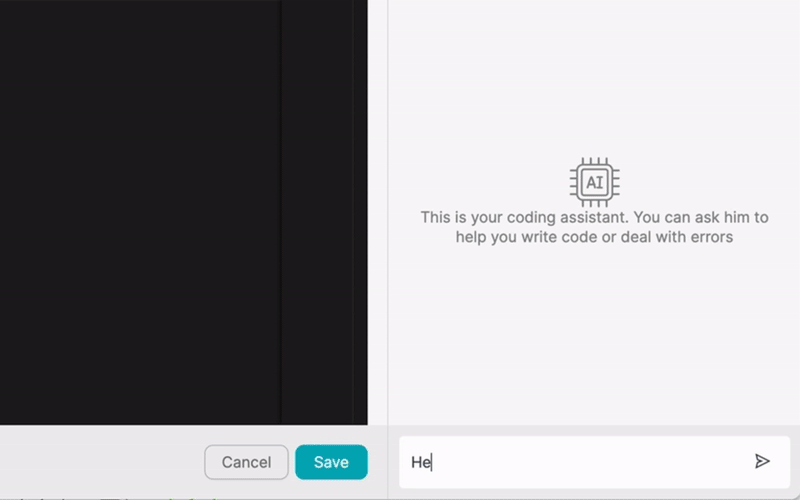ΠΡΟΪΟΝ
ΛΥΣΕΙΣ
ανά περίπτωση χρήσης
μάθετε περισσότερα
ΠρότυπαBlogΒίντεοYoutubeΤΙΜΟΛΌΓΗΣΗ
ΠΟΡΟΙ
ΚΟΙΝΌΤΗΤΕΣ ΚΑΙ ΜΈΣΑ ΚΟΙΝΩΝΙΚΉΣ ΔΙΚΤΎΩΣΗΣ
ΣΥΝΕΡΓΑΤΕΣ

CloudConvert is a powerful online file conversion platform that allows users to convert a wide range of file formats, including documents, images, videos, and more. With its user-friendly interface and extensive feature set, CloudConvert has become a go-to solution for individuals and businesses looking to streamline their file conversion processes.
One of the standout features of CloudConvert is its ability to integrate with various applications, making it easy to incorporate file conversion functionality into existing workflows. Whether you're a developer looking to build file conversion capabilities into your app or a user seeking to automate repetitive conversion tasks, CloudConvert has you covered.
CloudConvert offers a comprehensive API that enables seamless integration with other applications. The API allows developers to programmatically interact with CloudConvert's file conversion services, providing a flexible and efficient way to incorporate file conversion functionality into their apps.
To get started with the CloudConvert API, developers need to sign up for an API key. This key is used to authenticate requests made to the API, ensuring secure access to CloudConvert's services. Once authenticated, developers can make API calls to initiate file conversions, retrieve conversion status, and download converted files.
CloudConvert provides detailed documentation and code examples in various programming languages, making it easy for developers to get up and running with the API. Whether you're working with JavaScript, Python, PHP, or any other language, you'll find the necessary resources to integrate CloudConvert into your app seamlessly.
In addition to the API, CloudConvert supports webhooks, which allow for automated file conversions and real-time notifications. Webhooks enable your application to receive HTTP callbacks whenever specific events occur, such as when a file conversion is completed or encounters an error.
By setting up webhooks, you can automate file conversion workflows without the need for constant polling or manual intervention. When a conversion is finished, CloudConvert will send a POST request to your specified webhook URL, providing you with the necessary details about the conversion, such as the download URL for the converted file.
Webhooks are particularly useful for scenarios where you need to trigger subsequent actions based on the completion of a file conversion. For example, you can use webhooks to automatically upload the converted file to a cloud storage service, send an email notification to the user, or update a database record.
To further simplify the integration process, CloudConvert offers an SDK (Software Development Kit) for popular programming languages. The SDK provides a higher-level abstraction over the API, making it even easier to integrate file conversion functionality into your application.
The CloudConvert SDK encapsulates the complex details of making API requests, handling authentication, and parsing responses. It provides a clean and intuitive interface for initiating file conversions, tracking conversion progress, and retrieving converted files.
With the SDK, developers can focus on building their application's core functionality, while leaving the intricacies of file conversion to the SDK. The SDK documentation includes detailed examples and code snippets, making it straightforward to get started with integrating CloudConvert into your app.
Latenode.com is a low-code integration platform that enables users to create and automate workflows across various applications and services. With its intuitive drag-and-drop interface and pre-built connectors, Latenode.com makes it easy to integrate different tools and automate repetitive tasks without writing complex code.
Latenode.com supports a wide range of applications, including CloudConvert, allowing users to seamlessly incorporate file conversion functionality into their automated workflows. By leveraging Latenode.com's capabilities, users can create powerful automations that streamline their file conversion processes and save time and effort.
To create a CloudConvert workflow in Latenode.com, users can follow a simple step-by-step process. First, they need to set up a trigger that initiates the workflow, such as a new file being uploaded to a specific folder or a form submission on a website.
Next, users can add the CloudConvert action to their workflow, specifying the desired file conversion parameters, such as the input file format, output format, and any additional options. Latenode.com provides a user-friendly interface for configuring the CloudConvert action, making it accessible to users with minimal technical expertise.
Finally, users can connect the CloudConvert action to other actions in their workflow, such as sending the converted file via email, uploading it to a cloud storage service, or triggering a notification in a messaging app like Slack. Latenode.com's visual workflow builder makes it easy to create complex automations by connecting different actions and specifying the flow of data between them.
Let's explore some real-world examples of automated workflows using CloudConvert and Latenode.com:
These are just a few examples of how CloudConvert and Latenode.com can be used together to create powerful automation workflows. The possibilities are endless, and users can customize their workflows to fit their specific needs and requirements.
Automating CloudConvert workflows using Latenode.com offers numerous benefits for businesses and individuals alike. By eliminating manual file conversion tasks, users can save significant time and effort, allowing them to focus on more important aspects of their work.
Automated workflows also ensure consistency and accuracy in file conversions. With predefined conversion settings and automated file handling, users can minimize errors and ensure that files are converted according to their specific requirements every time.
Moreover, automating CloudConvert workflows with Latenode.com enables seamless integration with other applications and services. Users can connect their file conversion workflows with their preferred cloud storage services, project management tools, communication platforms, and more, creating a cohesive and efficient ecosystem for their digital assets.
CloudConvert is a versatile file conversion platform that offers powerful integration capabilities through its API, webhooks, and SDK. By leveraging these integration options, developers can easily incorporate file conversion functionality into their applications, enabling seamless file format conversions for their users.
Latenode.com takes the integration possibilities even further by providing a low-code platform for automating CloudConvert workflows. With Latenode.com, users can create complex automations involving file conversions, file management, and integrations with various applications and services, all without writing extensive code.
By combining the power of CloudConvert and Latenode.com, businesses and individuals can streamline their file conversion processes, increase productivity, and unlock new opportunities for automation. Whether you're a developer looking to enhance your application's capabilities or a user seeking to simplify your file conversion workflows, CloudConvert and Latenode.com provide the tools and flexibility to achieve your goals.
Κατασκευάστε τις προσαρμοσμένες σας ενσωματώσεις GPT Chat
Κατασκευάστε τις προσαρμοσμένες ενσωματώσεις σας στο Chatwoot
Κατασκευάστε τις προσαρμοσμένες ενσωματώσεις AI Anthropic Claude 3
Δημιουργία προσαρμοσμένων ροών εργασίας Google Sheets με Latenode
Ένα από τα καλύτερα διαθέσιμα μοντέλα μετατροπής ομιλίας σε κείμενο
Κατασκευάστε τις προσαρμοσμένες ενσωματώσεις σας στο Gmail με Latenode
Δημιουργία προσαρμοσμένων ροών εργασίας Google Drive με Latenode
Δημιουργία προσαρμοσμένων ροών εργασίας Airtable
Κατασκευάστε τις προσαρμοσμένες ενσωματώσεις σας στο Slack με Latenode
Δημιουργήστε προσαρμοσμένες ροές εργασίας Telegram Bot
Δημιουργία προσαρμοσμένων ροών εργασίας Ημερολογίου Google
Δημιουργήστε προσαρμοσμένες ροές εργασίας Facebook Lead Ads
Κατασκευάστε τις προσαρμοσμένες ενσωματώσεις σας στα Έγγραφα Google
Κατασκευάστε τις προσαρμοσμένες σας ενσωματώσεις WooCommerce
Δημιουργία προσαρμοσμένων ροών εργασίας Dropbox με Latenode
Δημιουργία προσαρμοσμένων ροών εργασίας σελίδων Facebook
Δημιουργία προσαρμοσμένων ροών εργασίας Microsoft 365 Email
Δημιουργήστε προσαρμοσμένες ροές εργασίας Mailchimp με Latenode
Δημιουργία προσαρμοσμένων ροών εργασίας HubSpot CRM
Φτιάξτε τις προσαρμοσμένες ενσωματώσεις σας στο Discord
Οι πλατφόρμες ενσωμάτωσης συχνά παρέχουν μια τεράστια ποικιλία εφαρμογών με συνδέσμους χωρίς κώδικα. Παρόλο που προσφέρουμε αρκετούς κόμβους χωρίς κώδικα, πιστεύουμε ότι οι λύσεις χωρίς κώδικα μπορεί να είναι περιοριστικές με ορισμένους τρόπους. Ως εκ τούτου, πιστεύουμε ότι οι χρήστες θα πρέπει να έχουν πλήρη ελευθερία να δημιουργήσουν οποιοδήποτε είδος ολοκλήρωσης θέλουν με υποστήριξη AI. Για το σκοπό αυτό, προσφέρουμε ένα εργαλείο που σας επιτρέπει να γράψετε τη δική σας ολοκλήρωση χρησιμοποιώντας κώδικα JS και έναν AI copilot. Σας ενθαρρύνουμε να το δοκιμάσετε και να διαβάσετε περισσότερα σχετικά με αυτό για να μάθετε πώς λειτουργεί.