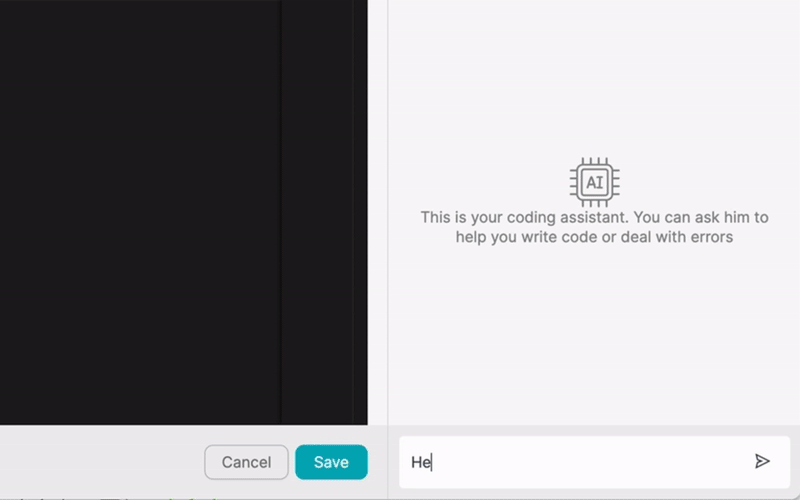ΠΡΟΪΟΝ
ΛΥΣΕΙΣ
ανά περίπτωση χρήσης
μάθετε περισσότερα
ΠρότυπαBlogΒίντεοYoutubeΤΙΜΟΛΌΓΗΣΗ
ΠΟΡΟΙ
ΚΟΙΝΌΤΗΤΕΣ ΚΑΙ ΜΈΣΑ ΚΟΙΝΩΝΙΚΉΣ ΔΙΚΤΎΩΣΗΣ
ΣΥΝΕΡΓΑΤΕΣ

HTML/CSS to Image is a powerful conversion tool that allows you to transform your HTML and CSS code into high-quality images. By integrating HTML/CSS to Image with other applications, you can streamline your workflows and increase productivity. This tool is particularly useful for web designers, content creators, and marketers who need to generate images quickly and efficiently.
Integrating HTML/CSS to Image with other applications offers numerous benefits. It saves time by automating the process of creating images from code, eliminates the need for manual screenshotting, and ensures consistency in image quality. Additionally, it allows for seamless collaboration between team members and simplifies the process of updating images when changes are made to the underlying code.
There are various methods and techniques for integrating HTML/CSS to Image with other applications. The most common approach is through API integration, which allows you to send requests to the HTML/CSS to Image API and receive the generated images in response. This method is highly flexible and can be used with a wide range of programming languages and frameworks.
Another integration approach is through webhooks. Webhooks allow you to receive real-time notifications when specific events occur, such as when an image is generated or when an error is encountered. This enables you to build automated workflows that trigger actions based on these events, such as uploading the generated image to a content management system or sending a notification to a team member.
To integrate HTML/CSS to Image with your application, follow these steps:
Here's an example of making an API request using Python:
import requests
api_key = 'YOUR_API_KEY'
html_code = '<html><body><h1>Hello, World!</h1></body></html>'
response = requests.post(
'https://api.htmlcsstoimage.com/v1/image',
auth=(api_key, ''),
json={'html': html_code}
)
if response.status_code == 200:
with open('image.png', 'wb') as f:
f.write(response.content)
else:
print('Error:', response.status_code, response.text)
For more detailed integration guides and code snippets in various programming languages, refer to the HTML/CSS to Image documentation.
Latenode.com is a low-code integration platform that simplifies the process of automating workflows. It provides a user-friendly interface for creating and managing integrations between different applications, including HTML/CSS to Image. With Latenode.com, you can easily configure triggers, actions, and data mappings without having to write complex code.
By using Latenode.com in conjunction with HTML/CSS to Image, you can create powerful automated workflows that streamline your processes and save time. For example, you can set up a workflow that automatically generates images from HTML/CSS code whenever a new blog post is published, and then uploads those images to your content management system or social media profiles.
Using Latenode.com for workflow automation offers numerous benefits, including:
With Latenode.com, you can focus on your core business functions while the platform handles the automation and integration aspects, ultimately leading to increased productivity and streamlined operations.
Let's explore some real-world examples of how HTML/CSS to Image can be used in automated workflows to solve common business problems across various industries.
In a web design agency, designers often need to create multiple variations of a web page layout for client review. By integrating HTML/CSS to Image with their web design tool, they can automatically generate images of each variation based on the HTML and CSS code. This automated workflow saves time by eliminating the need for manual screenshotting and ensures consistency in image quality across all variations.
The workflow can be set up as follows:
By automating this process, the web design agency can streamline their workflow, reduce turnaround time, and improve client satisfaction.
Social media managers often need to create and post images across multiple platforms to maintain a consistent brand image. By integrating HTML/CSS to Image with their social media management tool, they can automatically generate images based on predefined templates and post them to various social media profiles.
The workflow can be set up as follows:
This automated workflow ensures consistency in brand image across all social media platforms and saves time by eliminating the need for manual image creation and posting.
Email marketers often need to create visually appealing email templates that render correctly across different email clients. By integrating HTML/CSS to Image with their email marketing platform, they can automatically generate images of the email templates for previewing and testing purposes.
The workflow can be set up as follows:
This automated workflow streamlines the email template creation and testing process, saving time and ensuring that emails look great before sending them to subscribers.
Technical writers often need to include screenshots of web pages or user interfaces in their documentation. By integrating HTML/CSS to Image with their documentation tool, they can automatically generate images from HTML and CSS code snippets.
The workflow can be set up as follows:
This automated workflow ensures that documentation always includes up-to-date images and saves time by eliminating the need for manual screenshotting.
Design teams often collaborate on web design projects using design tools like Figma or Sketch. By integrating HTML/CSS to Image with these tools, designers can automatically generate images of their designs for sharing and feedback.
The workflow can be set up as follows:
This automated workflow streamlines the design collaboration process, making it easier for teams to share and discuss their work.
E-commerce businesses often need to create product images with different variations, such as colors or sizes. By integrating HTML/CSS to Image with their e-commerce platform, they can automatically generate product images based on predefined templates.
The workflow can be set up as follows:
This automated workflow saves time by eliminating the need for manual image creation and ensures consistency in product presentation across the e-commerce website.
Web developers often need to test their websites across different devices and screen sizes to ensure responsiveness and compatibility. By integrating HTML/CSS to Image with their testing tools, they can automatically generate screenshots of web pages for visual regression testing.
The workflow can be set up as follows:
This automated workflow ensures that web pages maintain their visual integrity across different devices and screen sizes, catching any unintended changes early in the development process.
Integrating HTML/CSS to Image with other applications and automating workflows using Latenode.com can greatly enhance productivity and streamline business processes. By leveraging the power of automation, you can save time, reduce errors, and improve consistency in your work.
The examples provided demonstrate the versatility and practicality of using HTML/CSS to Image in various industries and use cases. From web design and social media management to email marketing and documentation, the possibilities for automation are endless.
We encourage you to explore the potential of integrating HTML/CSS to Image with your existing tools and workflows. Start by identifying repetitive tasks or processes that could benefit from automation, and then use Latenode.com to create custom workflows tailored to your specific needs. With a little creativity and experimentation, you'll be able to unlock new levels of efficiency and productivity in your work.
Κατασκευάστε τις προσαρμοσμένες σας ενσωματώσεις GPT Chat
Κατασκευάστε τις προσαρμοσμένες ενσωματώσεις σας στο Chatwoot
Κατασκευάστε τις προσαρμοσμένες ενσωματώσεις AI Anthropic Claude 3
Δημιουργία προσαρμοσμένων ροών εργασίας Google Sheets με Latenode
Ένα από τα καλύτερα διαθέσιμα μοντέλα μετατροπής ομιλίας σε κείμενο
Κατασκευάστε τις προσαρμοσμένες ενσωματώσεις σας στο Gmail με Latenode
Δημιουργία προσαρμοσμένων ροών εργασίας Google Drive με Latenode
Δημιουργία προσαρμοσμένων ροών εργασίας Airtable
Κατασκευάστε τις προσαρμοσμένες ενσωματώσεις σας στο Slack με Latenode
Δημιουργήστε προσαρμοσμένες ροές εργασίας Telegram Bot
Δημιουργία προσαρμοσμένων ροών εργασίας Ημερολογίου Google
Δημιουργήστε προσαρμοσμένες ροές εργασίας Facebook Lead Ads
Κατασκευάστε τις προσαρμοσμένες ενσωματώσεις σας στα Έγγραφα Google
Κατασκευάστε τις προσαρμοσμένες σας ενσωματώσεις WooCommerce
Δημιουργία προσαρμοσμένων ροών εργασίας Dropbox με Latenode
Δημιουργία προσαρμοσμένων ροών εργασίας σελίδων Facebook
Δημιουργία προσαρμοσμένων ροών εργασίας Microsoft 365 Email
Δημιουργήστε προσαρμοσμένες ροές εργασίας Mailchimp με Latenode
Δημιουργία προσαρμοσμένων ροών εργασίας HubSpot CRM
Φτιάξτε τις προσαρμοσμένες ενσωματώσεις σας στο Discord
Οι πλατφόρμες ενσωμάτωσης συχνά παρέχουν μια τεράστια ποικιλία εφαρμογών με συνδέσμους χωρίς κώδικα. Παρόλο που προσφέρουμε αρκετούς κόμβους χωρίς κώδικα, πιστεύουμε ότι οι λύσεις χωρίς κώδικα μπορεί να είναι περιοριστικές με ορισμένους τρόπους. Ως εκ τούτου, πιστεύουμε ότι οι χρήστες θα πρέπει να έχουν πλήρη ελευθερία να δημιουργήσουν οποιοδήποτε είδος ολοκλήρωσης θέλουν με υποστήριξη AI. Για το σκοπό αυτό, προσφέρουμε ένα εργαλείο που σας επιτρέπει να γράψετε τη δική σας ολοκλήρωση χρησιμοποιώντας κώδικα JS και έναν AI copilot. Σας ενθαρρύνουμε να το δοκιμάσετε και να διαβάσετε περισσότερα σχετικά με αυτό για να μάθετε πώς λειτουργεί.