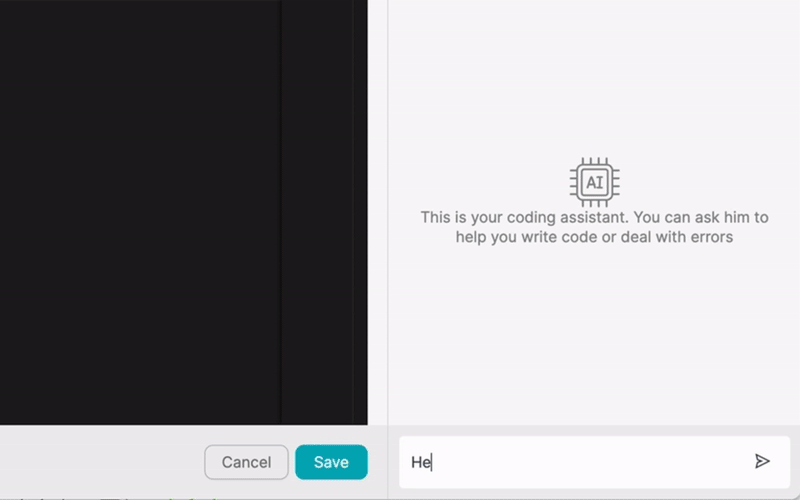ΠΡΟΪΟΝ
ΛΥΣΕΙΣ
ανά περίπτωση χρήσης
μάθετε περισσότερα
ΠρότυπαBlogΒίντεοYoutubeΤΙΜΟΛΌΓΗΣΗ
ΠΟΡΟΙ
ΚΟΙΝΌΤΗΤΕΣ ΚΑΙ ΜΈΣΑ ΚΟΙΝΩΝΙΚΉΣ ΔΙΚΤΎΩΣΗΣ
ΣΥΝΕΡΓΑΤΕΣ

Jira Cloud Platform is a powerful project management and issue tracking software that helps teams collaborate, plan, and execute projects efficiently. It offers a wide range of features, including agile boards, custom workflows, and detailed reporting. Latenode.com, on the other hand, is a versatile automation platform that enables users to connect various apps and services, creating seamless workflows and streamlining processes.
Integrating Jira Cloud Platform with Latenode.com can significantly enhance productivity and efficiency by automating repetitive tasks, synchronizing data between apps, and ensuring that information flows smoothly across different systems. By leveraging the strengths of both platforms, teams can focus on high-value work and make informed decisions based on real-time data.
To set up the integration between Jira Cloud Platform and Latenode.com, you'll need to follow a few simple steps. First, ensure that you have admin access to both platforms. Then, navigate to the integrations or apps section in Latenode.com and search for the Jira Cloud Platform connector.
Click on the Jira Cloud Platform connector and follow the prompts to authenticate your Jira account. You may need to provide your Jira instance URL, API token, or OAuth credentials, depending on your organization's security settings. Once the authentication process is complete, you'll be able to access your Jira projects, issues, and fields within Latenode.com.
To connect Jira Cloud Platform to Latenode.com, start by clicking on the 'Add App' button in your Latenode.com dashboard. Search for 'Jira Cloud Platform' in the app directory and click on the connector. You'll be prompted to enter your Jira instance URL and provide the necessary authentication details, such as an API token or OAuth credentials.
If you don't have an API token, you can create one by navigating to your Jira account settings, selecting 'Security,' and then 'Create and manage API tokens.' Follow the instructions to create a new token with the appropriate permissions for your integration.
Once you've connected Jira Cloud Platform to Latenode.com, it's time to configure the integration settings. In the Latenode.com dashboard, select the automation you want to create or edit an existing one. Choose the appropriate trigger from the available options, such as 'New Issue Created' or 'Issue Status Changed.'
Next, select the corresponding action you want to perform in Jira Cloud Platform or another app. For example, you might want to create a new task in a project management tool whenever a high-priority issue is created in Jira. Map the necessary fields between the trigger and action, ensuring that the data flows accurately between the two systems.
The integration between Jira Cloud Platform and Latenode.com opens up a world of possibilities for automating workflows and streamlining processes. Here are some examples of how you can use the two platforms together to improve efficiency and productivity.
One common use case for integrating Jira Cloud Platform with Latenode.com is automating issue creation and assignment based on triggers from other apps or services. For instance, you can set up an automation that creates a new issue in Jira whenever a customer submits a support request through a webform or email.
To do this, you'll need to create a trigger in Latenode.com that listens for new form submissions or incoming emails. Then, configure an action that creates a new issue in Jira Cloud Platform, mapping the relevant fields such as the issue summary, description, and priority. You can also set up rules to automatically assign the issue to the appropriate team member based on criteria like the issue type or customer's location.
Another valuable use case for integrating Jira Cloud Platform with Latenode.com is synchronizing data between Jira and other apps. For example, you might want to update custom fields in Jira based on changes in an external customer relationship management (CRM) system or keep project statuses in sync across multiple tools.
To achieve this, create a trigger in Latenode.com that detects changes in the source app, such as a CRM. Then, set up an action that updates the corresponding fields or statuses in Jira Cloud Platform. You can use Latenode.com's field mapping and data transformation features to ensure that the information is accurately translated between the two systems.
Integrating Jira Cloud Platform with Latenode.com also enables you to automate notifications and reminders based on specific events or conditions. For instance, you can set up an automation that sends email notifications to team members when an issue becomes overdue or posts updates to a chat application when a high-priority task is completed.
To create this type of automation, start by configuring a trigger in Latenode.com that monitors the relevant events or conditions in Jira Cloud Platform, such as an issue's due date passing or a specific issue status change. Then, set up an action that sends the appropriate notification or reminder, whether it's an email, chat message, or update to another app.
Integrating Jira Cloud Platform with Latenode.com allows you to automate issue escalation when service level agreements (SLAs) are breached. For example, you can set up an automation that automatically escalates an issue to a higher priority or assigns it to a specific team when the SLA is at risk of being missed.
To set up this automation, create a trigger in Latenode.com that monitors the SLA status of issues in Jira Cloud Platform. When an issue approaches or exceeds the SLA threshold, configure an action that updates the issue's priority, assigns it to the appropriate team, and sends notifications to the relevant stakeholders.
Keeping track of issue due dates and deadlines across multiple tools can be challenging. By integrating Jira Cloud Platform with Latenode.com, you can automatically sync issue due dates with an external calendar, such as Google Calendar or Microsoft Outlook.
Set up a trigger in Latenode.com that detects when a new issue is created or when an issue's due date is updated in Jira Cloud Platform. Then, configure an action that creates or updates a corresponding event in the external calendar, ensuring that the issue's due date and relevant details are accurately reflected.
Integrating Jira Cloud Platform with Latenode.com enables you to automate the generation and distribution of reports. For instance, you can set up an automation that generates a weekly report of resolved issues and sends it to stakeholders via email.
To create this automation, set up a trigger in Latenode.com that runs on a weekly schedule. Configure an action that queries Jira Cloud Platform for the resolved issues within the specified time period, generates a report using a template, and then sends the report to the designated recipients via email.
When working on complex projects, it's often necessary to create linked issues that represent sub-tasks or related work. Integrating Jira Cloud Platform with Latenode.com allows you to automate the creation of linked issues based on specific triggers.
For example, you can set up an automation that creates a set of linked sub-tasks whenever a new epic or story is created in Jira. Configure a trigger in Latenode.com that detects when a new epic or story is added, and then set up an action that creates the linked sub-tasks with predefined fields and assignees.
To ensure a successful integration between Jira Cloud Platform and Latenode.com, it's essential to follow best practices and keep a few key tips in mind. First, make sure to carefully plan your automations and workflows, considering the specific needs and goals of your team or organization.
When setting up the integration, be sure to test each automation thoroughly to ensure that data is being transferred accurately and that the desired actions are being triggered as expected. It's also crucial to manage security and permissions carefully, granting access only to those who need it and regularly reviewing and updating permissions as necessary.
If you encounter any issues or challenges during the integration process, don't hesitate to reach out to the support teams at Jira Cloud Platform and Latenode.com. Both platforms offer extensive documentation, community forums, and dedicated support resources to help you troubleshoot and optimize your integration.
Integrating Jira Cloud Platform with Latenode.com offers a wide range of benefits for teams looking to automate workflows, streamline processes, and boost productivity. By leveraging the power of both platforms, you can create seamless integrations that save time, reduce errors, and enable your team to focus on high-value work.
Whether you're automating issue creation and assignment, synchronizing data between apps, or setting up custom notifications and reminders, the possibilities are nearly endless. By following best practices and exploring the many use cases for integration, you can unlock the full potential of Jira Cloud Platform and Latenode.com, driving better results for your team and your organization.
Κατασκευάστε τις προσαρμοσμένες σας ενσωματώσεις GPT Chat
Κατασκευάστε τις προσαρμοσμένες ενσωματώσεις σας στο Chatwoot
Κατασκευάστε τις προσαρμοσμένες ενσωματώσεις AI Anthropic Claude 3
Δημιουργία προσαρμοσμένων ροών εργασίας Google Sheets με Latenode
Ένα από τα καλύτερα διαθέσιμα μοντέλα μετατροπής ομιλίας σε κείμενο
Κατασκευάστε τις προσαρμοσμένες ενσωματώσεις σας στο Gmail με Latenode
Δημιουργία προσαρμοσμένων ροών εργασίας Google Drive με Latenode
Δημιουργία προσαρμοσμένων ροών εργασίας Airtable
Κατασκευάστε τις προσαρμοσμένες ενσωματώσεις σας στο Slack με Latenode
Δημιουργήστε προσαρμοσμένες ροές εργασίας Telegram Bot
Δημιουργία προσαρμοσμένων ροών εργασίας Ημερολογίου Google
Δημιουργήστε προσαρμοσμένες ροές εργασίας Facebook Lead Ads
Κατασκευάστε τις προσαρμοσμένες ενσωματώσεις σας στα Έγγραφα Google
Κατασκευάστε τις προσαρμοσμένες σας ενσωματώσεις WooCommerce
Δημιουργία προσαρμοσμένων ροών εργασίας Dropbox με Latenode
Δημιουργία προσαρμοσμένων ροών εργασίας σελίδων Facebook
Δημιουργία προσαρμοσμένων ροών εργασίας Microsoft 365 Email
Δημιουργήστε προσαρμοσμένες ροές εργασίας Mailchimp με Latenode
Δημιουργία προσαρμοσμένων ροών εργασίας HubSpot CRM
Φτιάξτε τις προσαρμοσμένες ενσωματώσεις σας στο Discord
Οι πλατφόρμες ενσωμάτωσης συχνά παρέχουν μια τεράστια ποικιλία εφαρμογών με συνδέσμους χωρίς κώδικα. Παρόλο που προσφέρουμε αρκετούς κόμβους χωρίς κώδικα, πιστεύουμε ότι οι λύσεις χωρίς κώδικα μπορεί να είναι περιοριστικές με ορισμένους τρόπους. Ως εκ τούτου, πιστεύουμε ότι οι χρήστες θα πρέπει να έχουν πλήρη ελευθερία να δημιουργήσουν οποιοδήποτε είδος ολοκλήρωσης θέλουν με υποστήριξη AI. Για το σκοπό αυτό, προσφέρουμε ένα εργαλείο που σας επιτρέπει να γράψετε τη δική σας ολοκλήρωση χρησιμοποιώντας κώδικα JS και έναν AI copilot. Σας ενθαρρύνουμε να το δοκιμάσετε και να διαβάσετε περισσότερα σχετικά με αυτό για να μάθετε πώς λειτουργεί.