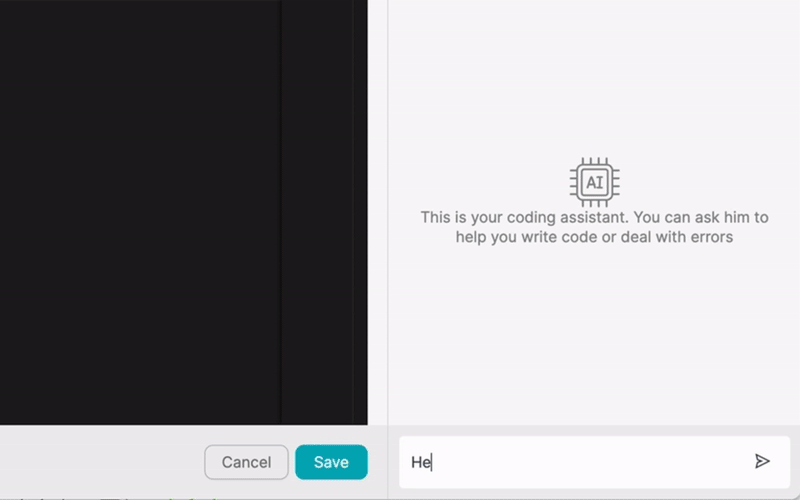ΠΡΟΪΟΝ
ΛΥΣΕΙΣ
ανά περίπτωση χρήσης
μάθετε περισσότερα
ΠρότυπαBlogΒίντεοYoutubeΤΙΜΟΛΌΓΗΣΗ
ΠΟΡΟΙ
ΚΟΙΝΌΤΗΤΕΣ ΚΑΙ ΜΈΣΑ ΚΟΙΝΩΝΙΚΉΣ ΔΙΚΤΎΩΣΗΣ
ΣΥΝΕΡΓΑΤΕΣ

MySQL is a widely-used open-source relational database management system known for its reliability, performance, and ease of use. It serves as the backbone for countless web applications and data-driven projects. Latenode.com, on the other hand, is a powerful low-code integration platform that simplifies the process of automating workflows and connecting various applications, including MySQL.
By combining the strengths of MySQL and Latenode.com, users can streamline their data management processes, enhance productivity, and unlock new possibilities for their applications. This article will guide you through the process of integrating MySQL with other applications using Latenode.com, providing step-by-step instructions and real-world examples.
Integrating MySQL with other applications offers numerous advantages for businesses and developers alike. By connecting MySQL with tools such as CRM systems, data visualization platforms, and notification services, you can create seamless workflows that automate repetitive tasks and ensure data consistency across multiple systems.
Some key benefits of integrating MySQL with other applications include:
To begin integrating MySQL with other applications using Latenode.com, you'll first need to create an account on the platform. Visit the Latenode.com website and sign up for a free account. Once you've completed the registration process, log in to your account and familiarize yourself with the platform's interface.
Latenode.com offers an intuitive drag-and-drop workflow builder, making it easy to create and manage integrations between various applications. Take some time to explore the available connectors and actions, as well as the platform's documentation and resources.
To connect MySQL to Latenode.com, you'll need to provide the necessary credentials and configuration details. Navigate to the 'Connectors' section in your Latenode.com account and search for the MySQL connector. Click on the connector to open its configuration settings.
You'll be prompted to enter your MySQL database host, port, username, password, and database name. Ensure that you have the appropriate permissions to access your MySQL database from Latenode.com. Once you've entered the required information, click 'Save' to establish the connection.
With your MySQL database connected to Latenode.com, you can now start creating automated workflows. Latenode.com's low-code workflow builder allows you to drag and drop connectors and actions to design your desired integrations.
To create a new workflow, click on the 'Workflows' tab in your Latenode.com account and select 'Create New Workflow.' Give your workflow a name and description, then start adding connectors and actions to define the steps in your automation.
For example, you might want to create a workflow that automatically adds new leads from your website into your MySQL database and then sends a notification to your sales team. To do this, you would add a webhook connector to receive new lead data, a MySQL action to insert the lead into your database, and a notification action to alert your sales team.
One common use case for integrating MySQL with other applications is synchronizing data with a CRM system. By setting up a workflow in Latenode.com, you can automatically update your CRM with new or modified records from your MySQL database, ensuring that your customer data is always up-to-date.
To set up this workflow, you would use the MySQL connector to retrieve new or updated records from your database, then use the CRM connector to map the data fields and push the information into your CRM system. You can schedule this workflow to run at regular intervals or trigger it based on specific events, such as the creation of a new record in MySQL.
Another useful automation is setting up notifications based on specific events in your MySQL database. For instance, you might want to receive an email or Slack message whenever a new user registers on your website or when a certain threshold is met in your data.
To create this workflow, you would use the MySQL connector to monitor your database for the desired event, such as the insertion of a new record in the users table. When the event occurs, you can use the email or Slack connector to send a notification with the relevant details. This automation keeps you informed about important changes in your database without requiring manual checks.
Integrating MySQL with a data visualization tool like Tableau or Google Data Studio allows you to create real-time dashboards and reports based on your database data. By setting up a workflow in Latenode.com, you can automatically sync your MySQL data with your chosen visualization platform, ensuring that your reports are always up-to-date.
To implement this integration, you would use the MySQL connector to extract the relevant data from your database, then use the data visualization tool connector to push the data into your dashboards or reports. You can schedule this workflow to run at regular intervals, such as hourly or daily, to keep your visualizations in sync with your MySQL data.
Regularly backing up and archiving your MySQL data is crucial for data security and compliance. With Latenode.com, you can automate this process by setting up a workflow that exports your MySQL data to a cloud storage service like Amazon S3 or Google Cloud Storage.
To create this workflow, you would use the MySQL connector to export your database data in a suitable format, such as CSV or SQL dump. Then, use the cloud storage connector to upload the exported file to your chosen storage service. You can schedule this workflow to run daily or weekly, ensuring that you always have recent backups of your data.
If you run an online store, you can use Latenode.com to synchronize your MySQL data with your e-commerce platform, such as Shopify or WooCommerce. This automation ensures that your product information, inventory levels, and order details are consistent across both systems.
To set up this workflow, you would use the MySQL connector to retrieve product and order data from your database, then use the e-commerce platform connector to update the corresponding data in your online store. You can trigger this workflow based on events like product updates or new orders, or schedule it to run at regular intervals.
Integrating your MySQL database with a marketing automation platform like Mailchimp or HubSpot allows you to personalize your marketing campaigns based on customer data stored in your database. By setting up a workflow in Latenode.com, you can automatically sync your customer data with your marketing automation tool, enabling targeted email campaigns and personalized content.
To create this workflow, you would use the MySQL connector to extract customer data from your database, then use the marketing automation platform connector to import the data into your marketing tool. You can segment your customers based on various criteria, such as purchase history or engagement level, and create targeted campaigns that resonate with each group.
Data quality is essential for accurate analysis and decision-making. With Latenode.com, you can automate data cleaning and transformation tasks to ensure that your MySQL data is consistent and ready for use.
To set up this workflow, you would use the MySQL connector to retrieve data from your database, then apply a series of actions to clean and transform the data. For example, you might remove duplicates, standardize formatting, or enrich the data with information from external APIs. Once the data is cleaned and transformed, you can use the MySQL connector to write the updated data back to your database.
When integrating MySQL with other applications using Latenode.com, there are several best practices to keep in mind:
Integrating MySQL with other applications using Latenode.com opens up a world of possibilities for streamlining your data management processes and automating repetitive tasks. By following the steps outlined in this article and exploring the various examples provided, you can create powerful workflows that save time, reduce errors, and unlock valuable insights from your MySQL data.
Whether you're looking to synchronize data with a CRM system, trigger notifications based on database events, or integrate with data visualization tools, Latenode.com provides a user-friendly, low-code platform for building and managing your automations. As you continue to explore the capabilities of Latenode.com and MySQL, you'll discover even more opportunities to optimize your workflows and drive your business forward.
Κατασκευάστε τις προσαρμοσμένες σας ενσωματώσεις GPT Chat
Κατασκευάστε τις προσαρμοσμένες ενσωματώσεις σας στο Chatwoot
Κατασκευάστε τις προσαρμοσμένες ενσωματώσεις AI Anthropic Claude 3
Δημιουργία προσαρμοσμένων ροών εργασίας Google Sheets με Latenode
Ένα από τα καλύτερα διαθέσιμα μοντέλα μετατροπής ομιλίας σε κείμενο
Κατασκευάστε τις προσαρμοσμένες ενσωματώσεις σας στο Gmail με Latenode
Δημιουργία προσαρμοσμένων ροών εργασίας Google Drive με Latenode
Δημιουργία προσαρμοσμένων ροών εργασίας Airtable
Κατασκευάστε τις προσαρμοσμένες ενσωματώσεις σας στο Slack με Latenode
Δημιουργήστε προσαρμοσμένες ροές εργασίας Telegram Bot
Δημιουργία προσαρμοσμένων ροών εργασίας Ημερολογίου Google
Δημιουργήστε προσαρμοσμένες ροές εργασίας Facebook Lead Ads
Κατασκευάστε τις προσαρμοσμένες ενσωματώσεις σας στα Έγγραφα Google
Κατασκευάστε τις προσαρμοσμένες σας ενσωματώσεις WooCommerce
Δημιουργία προσαρμοσμένων ροών εργασίας Dropbox με Latenode
Δημιουργία προσαρμοσμένων ροών εργασίας σελίδων Facebook
Δημιουργία προσαρμοσμένων ροών εργασίας Microsoft 365 Email
Δημιουργήστε προσαρμοσμένες ροές εργασίας Mailchimp με Latenode
Δημιουργία προσαρμοσμένων ροών εργασίας HubSpot CRM
Φτιάξτε τις προσαρμοσμένες ενσωματώσεις σας στο Discord
Οι πλατφόρμες ενσωμάτωσης συχνά παρέχουν μια τεράστια ποικιλία εφαρμογών με συνδέσμους χωρίς κώδικα. Παρόλο που προσφέρουμε αρκετούς κόμβους χωρίς κώδικα, πιστεύουμε ότι οι λύσεις χωρίς κώδικα μπορεί να είναι περιοριστικές με ορισμένους τρόπους. Ως εκ τούτου, πιστεύουμε ότι οι χρήστες θα πρέπει να έχουν πλήρη ελευθερία να δημιουργήσουν οποιοδήποτε είδος ολοκλήρωσης θέλουν με υποστήριξη AI. Για το σκοπό αυτό, προσφέρουμε ένα εργαλείο που σας επιτρέπει να γράψετε τη δική σας ολοκλήρωση χρησιμοποιώντας κώδικα JS και έναν AI copilot. Σας ενθαρρύνουμε να το δοκιμάσετε και να διαβάσετε περισσότερα σχετικά με αυτό για να μάθετε πώς λειτουργεί.